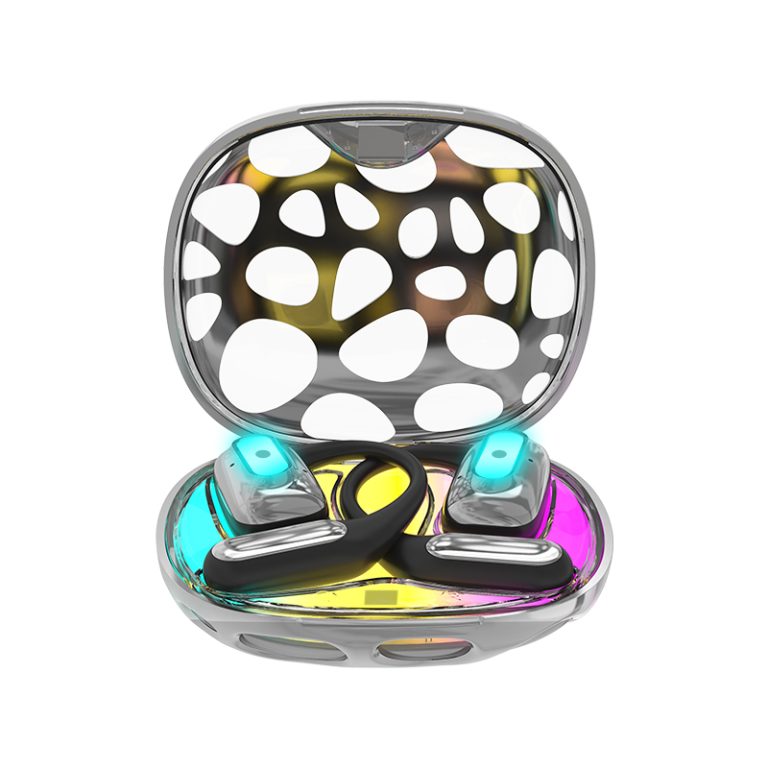If you’re planning on purchasing wireless earbuds with charging case, then you may have already noticed the difference between wireless and traditional earphones. One of the main differences is the charging process. As their name suggests, wireless earbuds need to be charged by a charging case. So, how much do you know about wireless earbuds with charging case? Can you charge the earbud and the case at the same time?
Ideally, wireless earbuds and the case can charge at the same time. You only need to place the earbuds inside the case and plug in the charging cable to the case. This article looks at everything you should know about wireless earbuds with charging case. Read on.
How to know if the wireless earbud is fully charged
Wireless earbuds with charging case are equipped with a light indicator that indicates the battery percentage. A green light indicates the earbuds are fully charged, whereas amber light indicates the earbuds are still charging.
More so, most wireless earbuds brands allow charging both the case and earbuds. The earbuds should be placed in the charging case to charge and connect the case to the charging cable. Both devices will charge simultaneously.
How long do wireless earbuds take to charge fully?
It takes approximately 1-2 hours to charge wireless earbuds with a charging case fully. Lithium-ion battery-powered earbuds tend to slow down the charging process. So charging can take longer than expected, especially when the battery percentage is between 80 to 100 percent.
Wireless earbuds have a battery life of up to 5-hours and the case up to 20 hours. The charging case’s long battery life contributes to the lack of high battery life of wireless earbuds. The charging case is of compact design and easy to carry along, so there are very convenience for all users than traditional Bluetooth Earbuds
It’s also necessary to maintain the carrying case to increase its durability and maintain its performance.
How to maintain wireless earbuds with charging case
- Store them in a case
Most earphones do not have an off-button, so they definitely will consume more power to keep the connection going when not in use. But, keeping them in a case prevents more power use. This will also ensure the earphones are ready to use.
- Turn-off smart feature
Earbuds have various intelligent features that use earbuds proximity sensors. It includes touch to pause, pick-up calls, automatic ear detection, and so on. Proximity sensors consume lots of power; if they aren’t in use, it’s best to turn them off to conserve battery power.
- Avoid extreme temperatures
Extreme temperatures are a threat to lithium-ion batteries keeping In mind that this is the most common battery used in earbuds. Both hold and cold temperatures reduce a battery lifespan and may cause long and short-term effects. Use wireless earbuds with charging case at temperature range between 0 degrees to 35 degrees Celsius. Also, you have to store it at a room temperature of -20 degrees to 45 degrees Celsius.
- Replace the battery
If the earbuds keep dying too early, years after purchase, they may need replacement. Ideally, the lithium-ion batteries have a minimum charge cycle until the battery gets placed.
- Avoid moisture
The same way temperature changes affect the battery performance, so is moisture. Wireless earbuds with charging case can tolerate a certain moisture amount until it’s vulnerable to damage. But, this entirely depends on the IPX ratings of the earbuds. A higher IPX rating means the earbud is more tolerant to moisture.
- Use one earbud at a time.
Earbuds are connected through Bluetooth technology. So, to prolong battery time, the best tip is to use one at a time. For instance, you can remain to charge while another is in use; therefore, you will always have an earbud to use.
- Get a power bank
Though wireless earbuds are a convenient way to charge your battery, it is essential to have a power bank. A power bank can charge the charging case and are also very portable. Power banks are compact and convenient therefore easy to carry along.
Frequently asked questions about wireless earbuds with charging case
How long can a wireless earbud last?
With proper maintenance and handling, wireless earbuds can last for 1000 recharges before replacing the batteries.
Do wireless earbuds overcharge?
In regular, wireless earbud will take 1~2 hours before fully charged. Overcharging is proven to reduce battery lifespan. Some factories on the market use the low quality battery without any protection board to saving the cost. Our company Jinma communication (Aslo know as Kimmar) we choose the better quality battery with IC protection board on it, when the overcharge is happening, protection board on battery will automatically cut off current and save the charging box of the wireless battery.

Can I charge earbuds without a case?
Yes. Earbuds can get charged without their charging case. However, this entirely depends on the charging features. If the earbud has a USB port on one side, then charging won’t be difficult as you can connect the charging cable to the USB port.
Can earbud batteries be replaced?
Batteries in Bluetooth headsets can be replaced but cannot say the same for wireless earphones. However, it’s possible to replace batteries in your headphone, but it depends on the model. Battery replacement is a do-it-yourself task, but if you can’t, seek professional help. More so, always confirm with your seller or manufacturer if it’s possible with their models.
How long should the earbud battery last?
Earbuds battery should last at least 3-hours of use.
Bottom Line
You can leave your wireless earbuds in the case, which is even better for its battery life. To ensure the above tips are used to avoid miscommunication. Jinma Communication Company LTD is China’s leading wireless Bluetooth manufacturer. The earphones offer an excellent user experience and can last 6 to 30-hours once fully charged. We offer wireless headphones with charging case; contact us for great offers today.